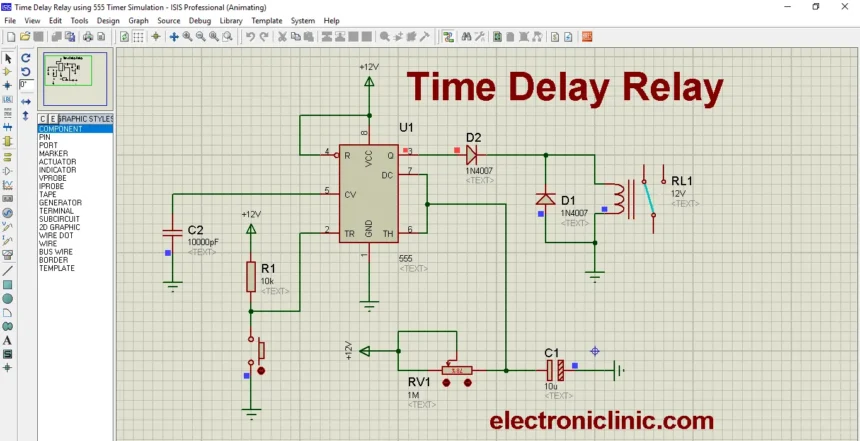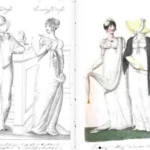The 555 timer is one of the most popular and versatile integrated circuits (ICs) used in electronics. It is commonly employed in applications such as generating time delays, oscillations, and pulse-width modulation. If you’re a Chromebook user, designing circuits with the 555 timer may seem challenging at first due to the Chromebook’s reliance on web-based applications and Android apps. However, there are many tools available to bridge this gap and allow you to design and simulate 555 timer circuits effectively.
In this article, we will explore the best 555 timer design software for Chromebook, their features, and how to make the most of them. From beginners looking to learn the basics to professionals needing advanced tools, you’ll find options that cater to your needs.
Understanding the Importance of the 555 Timer
Before diving into the software options, let’s briefly review what the 555 timer IC does and why it is so important in electronics:
What is a 555 Timer IC?
The 555 timer IC is a precision timing device that operates in three main modes:
- Astable Mode: Used to generate continuous square wave signals for clocks, pulse generation, and more.
- Monostable Mode: Generates a single pulse of a specific duration in response to a trigger signal.
- Bistable Mode: Functions as a basic flip-flop, useful in toggle switch applications.
Applications of the 555 Timer IC
Some common uses of the 555 timer include:
- LED Flasher Circuits
- Pulse-Width Modulation
- Frequency Generation
- Timers and Delays
- Analog-to-Digital Conversions
Given its versatility and low cost, the 555 timer IC remains a staple in educational projects, hobbyist endeavors, and professional circuits.
Why Use Chromebook for Circuit Design?
Chromebooks are lightweight, portable, and optimized for web-based applications, making them an excellent choice for students, educators, and hobbyists. However, traditional circuit design software often requires installation on Windows or macOS systems, which are not supported natively on Chromebooks. This is where web-based and Android-compatible tools come into play.
Using 555 timer design software for Chromebook allows you to harness the Chromebook’s simplicity while accessing powerful tools to create, simulate, and analyze electronic circuits.
Also Read: La Belle Assemblée Google Books
Best 555 Timer Design Software for Chromebook
Here is a curated list of some of the best tools for designing circuits with 555 timers on a Chromebook:
1. EveryCircuit
Overview
EveryCircuit is a web-based and Android-compatible circuit simulator that is perfect for designing and simulating 555 timer circuits. It is widely popular for its intuitive interface and real-time, interactive simulation capabilities.
Key Features
- Interactive drag-and-drop circuit design.
- Real-time simulation with animated visualizations.
- Ability to simulate astable, monostable, and bistable 555 timer circuits.
- Extensive library of components.
Benefits for Chromebook Users
- Accessible through a web browser or as an Android app.
- Cloud-based, allowing you to save and access designs from anywhere.
How to Use EveryCircuit for 555 Timer Design
- Open EveryCircuit in your Chromebook’s browser or install the Android app.
- Select the 555 timer IC from the components library.
- Connect resistors, capacitors, and other components as needed for your desired configuration.
- Run the simulation to see real-time voltage and current behavior.
2. Multisim Live
Overview
Multisim Live is an online version of the popular Multisim software by National Instruments. It offers professional-grade circuit simulation and analysis tools, making it a great option for advanced users.
Key Features
- A wide range of components, including the 555 timer.
- Accurate simulation of circuit behavior.
- Detailed analysis tools for voltage, current, and waveforms.
- Ability to share and collaborate on designs.
Benefits for Chromebook Users
- Fully web-based, no installation required.
- Ideal for both educational and professional use.
How to Use Multisim Live for 555 Timer Design
- Sign up for a free or premium Multisim Live account.
- Open the design workspace and add the 555 timer IC from the component library.
- Configure the circuit and run the simulation.
- Analyze the results using the built-in tools.
3. Timer IC 555 Calculator
Overview
Timer IC 555 Calculator is a simple yet powerful Android app designed to calculate component values for 555 timer circuits. It is especially useful for beginners who want to quickly determine resistor and capacitor values for specific timings.
Key Features
- Calculates component values for astable and monostable configurations.
- Provides circuit diagrams for reference.
- Intuitive and easy-to-use interface.
Benefits for Chromebook Users
- Compatible with Android apps on Chromebook.
- Quick and accurate calculations for 555 timer circuits.
How to Use Timer IC 555 Calculator
- Install the app from the Google Play Store.
- Select the desired configuration (astable or monostable).
- Enter the required timing parameters.
- Obtain the recommended resistor and capacitor values.
4. IC 555 Timer
Overview
The IC 555 Timer app is an educational tool that provides tutorials, circuit examples, and calculators for 555 timer ICs. It is ideal for beginners looking to learn the basics of 555 timer circuits.
Key Features
- Step-by-step tutorials on 555 timer configurations.
- Pre-designed circuit examples for various applications.
- Built-in calculators for component selection.
Benefits for Chromebook Users
- Available as an Android app, fully compatible with Chrome OS.
- Combines learning and design in one platform.
How to Use IC 555 Timer
- Install the app from the Google Play Store.
- Browse the tutorials and choose a circuit example.
- Use the built-in calculator to determine component values.
- Build the circuit and test it in real life.
5. CircuitLab
Overview
CircuitLab is another web-based circuit design and simulation tool that works well on Chromebooks. While not specifically tailored for the 555 timer, it includes this component in its library and supports detailed circuit analysis.
Key Features
- Drag-and-drop interface for circuit design.
- Comprehensive simulation tools.
- Supports both analog and digital circuits.
Benefits for Chromebook Users
- Fully browser-based, requiring no downloads or installations.
- Suitable for educational and professional use.
How to Use CircuitLab for 555 Timer Design
- Open CircuitLab in your Chromebook’s browser.
- Add the 555 timer IC and other components to the workspace.
- Connect the circuit as per your design requirements.
- Simulate and analyze the circuit behavior.
Tips for Effective 555 Timer Circuit Design
- Understand the Basics: Before using any software, ensure you understand the working principles of the 555 timer IC.
- Choose the Right Tool: Select software that matches your skill level and project requirements.
- Experiment with Simulations: Use simulation tools to test your designs before building them in real life.
- Leverage Tutorials: Many apps and tools include tutorials and pre-designed examples to help you learn.
- Save Your Work: Use cloud-based tools to save and access your designs from any device.
Conclusion
Designing 555 timer circuits on a Chromebook is no longer a challenge, thanks to the availability of web-based and Android-compatible tools. Whether you are a beginner learning the basics or a professional working on advanced projects, there is 555 timer design software for Chromebook that fits your needs. Tools like EveryCircuit, Multisim Live, Timer IC 555 Calculator, and CircuitLab make it possible to create, simulate, and analyze circuits efficiently. With these options, you can harness the power of the 555 timer IC and bring your electronic projects to life on a Chromebook.