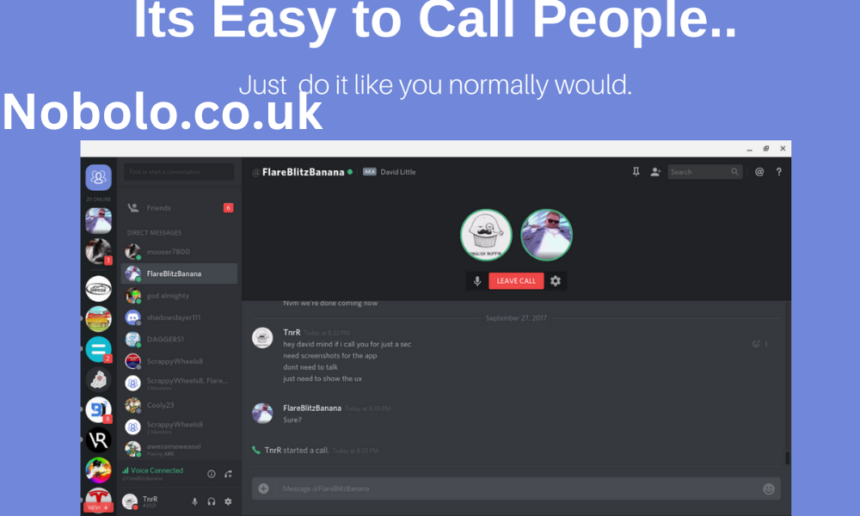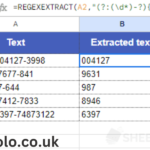Discord, a popular communication platform for gamers and communities alike, has grown exponentially in recent years. It’s become more than just a space for gamers to chat; it’s now a hub for various communities, including study groups, professional networks, and hobbyist circles. But what happens when Discord is blocked on your network? Whether you’re at school, work, or in an area with restricted internet access, there may be times when you find yourself unable to connect to Discord. In this article, we will explore what it means for Discord to be blocked and provide detailed solutions on how to access Discord unblocked.
What Does “Discord Blocked” Mean?
When you try to access Discord and find that the platform is unavailable, it’s often due to restrictions placed by the network administrator, or the internet provider. This could happen on a school or work network, where certain websites or services are blocked to ensure productivity or maintain a controlled environment.
In some countries, government censorship could also be the reason behind Discord being blocked. Regardless of the reason, when Discord is blocked, it prevents users from accessing its servers, logging into their accounts, and enjoying its features.
Why Is Discord Blocked in Some Places?
There are several reasons why Discord might be blocked, including:
1. Network Policies at Schools or Workplaces
Many schools and businesses restrict access to certain online services, including Discord, to avoid distractions and ensure the proper use of the internet. In these environments, unrestricted access to social platforms like Discord can lead to reduced focus and productivity.
2. Government Censorship
In some countries, internet censorship is a tool used to control the flow of information. Platforms like Discord, which allow users to communicate freely and share a wide range of content, can be a target for such restrictions. Government regulations and censorship can block access to platforms that are considered disruptive or not aligned with the country’s political or social values.
3. Network Congestion
Sometimes, Discord might be blocked temporarily due to heavy network traffic, especially during peak usage hours. Internet service providers or administrators might choose to block access to certain services to alleviate congestion on the network.
4. Security Concerns
Discord, like many other platforms, can be used for malicious activities like phishing, spamming, or distributing harmful content. For this reason, some networks might block Discord to protect their users from these risks.
Also Read: YATV
How to Get Discord Unblocked: Proven Methods
Now that we understand why Discord is blocked, let’s look at practical ways to access Discord unblocked. Here are several methods that have been proven effective in bypassing network restrictions and accessing the platform.
1. Using a VPN (Virtual Private Network)
A VPN is one of the most effective and reliable methods to unblock Discord. It works by routing your internet traffic through a secure server, masking your real IP address and encrypting your data. This allows you to bypass network restrictions and access Discord unblocked, regardless of your location.
How to Use a VPN to Access Discord Unblocked:
- Choose a VPN provider (many reputable services like NordVPN, ExpressVPN, and CyberGhost offer reliable services).
- Download and install the VPN application on your device.
- Open the VPN app and connect to a server location where Discord is not blocked.
- Once connected, open Discord, and you should have access to it without any restrictions.
Benefits of Using a VPN for Discord:
- Bypass restrictions: VPNs allow you to access Discord regardless of the network restrictions in place.
- Privacy and security: VPNs encrypt your data, protecting your sensitive information from being tracked by third parties.
- Multiple device support: Most VPNs support a range of devices, including computers, smartphones, and tablets.
2. Changing Your DNS Settings
DNS (Domain Name System) is responsible for translating website names into IP addresses. If your DNS is set to a server that blocks Discord, changing it to a different DNS provider might help you access the platform unblocked.
How to Change DNS Settings:
- Open your device’s network settings.
- Look for the DNS settings (this will vary depending on your device and operating system).
- Set your DNS to a public DNS provider, such as:
- Google DNS: 8.8.8.8 and 8.8.4.4
- Cloudflare DNS: 1.1.1.1 and 1.0.0.1
- Save the changes and restart your device. Afterward, try accessing Discord again.
Benefits of Changing DNS:
- Faster browsing: Public DNS services are often faster than default ones.
- Unblock websites: Certain public DNS providers can bypass restrictions and allow access to blocked websites like Discord.
- Improved security: Some DNS services, like Cloudflare, offer extra security features that help protect against malicious websites.
3. Using a Proxy Server
A proxy server acts as an intermediary between your device and the internet, routing your internet traffic through another server to hide your IP address and unblocking restricted content.
How to Use a Proxy Server to Unblock Discord:
- Find a reliable proxy service that supports unblocking Discord.
- Set up the proxy by following the instructions provided by the proxy service (this usually involves entering the proxy server’s address in your device’s network settings).
- Once configured, open Discord and try accessing it through the proxy connection.
Benefits of Using a Proxy Server:
- Anonymity: Proxies can help mask your IP address, making it harder for network administrators to track your activity.
- Unblock content: Like VPNs, proxies can help you bypass regional restrictions and access blocked platforms.
4. Using a Mobile Hotspot
If Discord is blocked on your main network, you can use your mobile device to access the platform by creating a mobile hotspot. By using your phone’s cellular data, you bypass the local network restrictions that are preventing access to Discord.
How to Set Up a Mobile Hotspot:
- On your mobile device, go to your settings and find the option to create a mobile hotspot.
- Enable the hotspot feature and connect your computer or other device to it.
- Once connected to the mobile hotspot, open Discord, and you should be able to access it Discord unblocked.
Benefits of Using a Mobile Hotspot:
- Bypass network restrictions: Since mobile data is not subject to the same restrictions as Wi-Fi networks, you can access Discord freely.
- Portable: You can take your mobile hotspot anywhere, making it a great solution when you need access to Discord while on the go.
5. Use Discord’s Web Version
If you’re unable to access the Discord app due to restrictions, you can try using Discord’s web version via a browser. Sometimes, restrictions may block apps but allow access to web-based services.
How to Use Discord Web Version:
- Open your web browser and go to discord.com.
- Log in with your credentials, and you should be able to access Discord through the web interface.
Benefits of Using Discord Web:
- No need for installation: If the Discord app is blocked, using the web version eliminates the need to install any software.
- Simple access: If you’re in a network that blocks the Discord app but allows browsing, the web version is a simple workaround.
How to Prevent Discord from Being Blocked in the Future
Once you’ve successfully accessed Discord unblocked, you might want to ensure that the same issue doesn’t occur again. Here are a few tips to avoid Discord being blocked in the future:
1. Use a VPN Regularly
Using a VPN regularly ensures that you can access any platform freely, including Discord. Even if Discord is blocked in your area, a VPN will always allow you to bypass network restrictions.
2. Monitor Network Settings
If you have control over the network, regularly monitor the settings and make sure Discord is not being inadvertently blocked. This is especially important for school or work environments where such policies are often put in place.
3. Use a Backup Internet Connection
If you often encounter issues with accessing Discord, consider using a backup internet connection like a mobile hotspot or a different Wi-Fi network that doesn’t block Discord.
4. Contact Network Admins
If you’re on a school or work network, consider discussing the issue with your network administrator. In some cases, they might unblock Discord for you, especially if it’s being used for educational or professional purposes.
Conclusion
Discord is a valuable tool for communication and collaboration, whether you’re a gamer, student, professional, or part of a hobbyist community. When Discord is blocked, it can be frustrating, but there are several ways to access it Discord unblocked. Whether you use a VPN, change your DNS settings, use a proxy, or set up a mobile hotspot, you can find a solution that works for you. Remember to also take steps to prevent future blockages by using a VPN regularly or monitoring network settings. With these methods, you can enjoy Discord without limitations, no matter where you are.