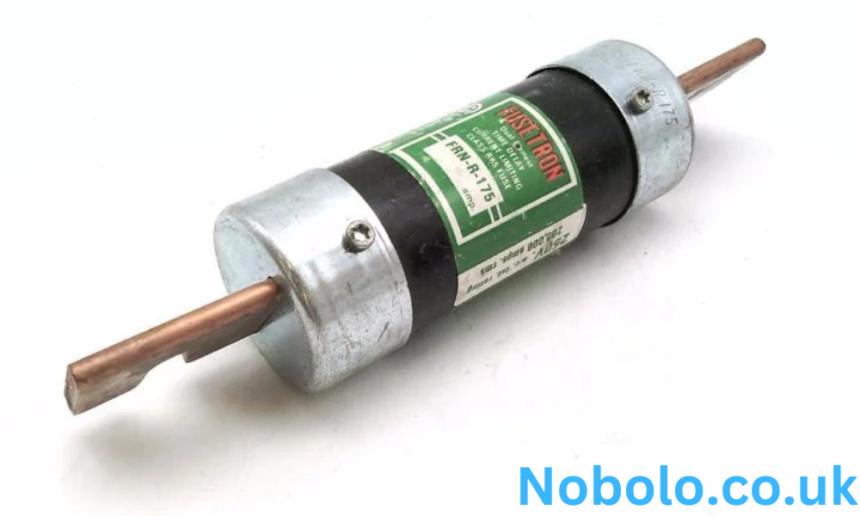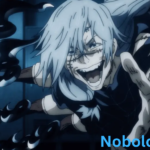Allen-Bradley’s 700-AR1 relay is a highly versatile and reliable component widely used in industrial control systems. Installing this relay correctly is crucial to ensure safe and efficient operation in any application. This guide provides a step-by-step explanation of how to install the Allen-Bradley 700-AR1, ensuring that you follow proper safety measures and wiring practices.
Whether you are a professional technician or someone new to relays, this comprehensive guide will walk you through the process.
Understanding the Allen-Bradley 700-AR1 Relay
Before beginning the installation process, it is essential to understand what the 700-AR1 relay is and its primary features. This will help you use the relay effectively and avoid common installation mistakes.
What is the Allen-Bradley 700-AR1 Relay?
The Allen-Bradley 700-AR1 is an industrial control relay that features:
- Compact design for panel or DIN rail mounting.
- A wide operating voltage range.
- High reliability for control applications.
- Normally open (NO) and normally closed (NC) contact configurations.
This relay is typically used to control larger electrical loads by leveraging a low-power control signal. It’s commonly found in motor control centers, automation systems, and industrial equipment.
Specifications Overview
Some key specifications to be aware of include:
- Coil Voltage: The voltage required to energize the relay coil.
- Contact Ratings: The maximum voltage and current that the relay contacts can handle.
- Mounting Options: Suitable for DIN rail or panel mounting.
- Terminal Designations: Clear labeling for the coil and contact connections.
Refer to the product datasheet for exact specifications related to the 700-AR1 model you are working with.
Tools and Materials Required
Having the right tools and materials on hand will make the installation process smoother and safer. Here is what you will need:
Essential Tools
- Screwdrivers (flathead and Phillips, depending on terminal screws).
- Multimeter (for testing voltage and continuity).
- Wire stripper and cutter.
- Crimping tool (if using crimp connectors).
- Torque driver (for precise tightening of terminal screws).
Materials Needed
- Relay mounting base or DIN rail.
- Insulated electrical wires of appropriate gauge.
- Terminal connectors or lugs.
- Cable ties for securing wires.
- Electrical tape or heat shrink tubing for insulation.
- Product manual or wiring diagram.
Step-by-Step Guide: How to Install Allen-Bradley 700-AR1
Follow these detailed steps to ensure proper installation of the Allen-Bradley 700-AR1 relay:
Step 1: Ensure Safety Precautions
Safety should always be the first priority when working with electrical systems. Follow these precautions:
- Turn Off Power: Disconnect power to the control panel or equipment where the relay will be installed.
- Verify No Voltage: Use a multimeter to confirm that no live voltage is present in the circuit.
- Wear Protective Gear: Use personal protective equipment (PPE) such as insulated gloves and safety goggles.
Step 2: Inspect the Relay
Before installation, visually inspect the Allen-Bradley 700-AR1 relay for any signs of damage or defects.
- Check for cracks or chips in the relay body.
- Ensure that the terminals are clean and free from corrosion.
- Verify that the relay model matches your application requirements.
Step 3: Prepare the Mounting Location
Decide where the relay will be mounted and ensure that the location meets the following criteria:
- Accessibility: The relay should be easy to access for wiring and maintenance.
- Ventilation: Ensure adequate airflow to prevent overheating.
- Vibration-Free Surface: Mount the relay on a stable surface to minimize the risk of mechanical failure.
Mounting Options
- DIN Rail Mounting:
- Attach a compatible relay socket to the DIN rail by snapping it into place.
- Ensure the relay socket is securely fastened.
- Panel Mounting:
- Use screws to secure the relay socket to a flat panel surface.
- Align the mounting holes on the socket with the panel holes for proper positioning.
Also Read: Padded Socks for Shins
Step 4: Wire the Relay Socket
Identify Terminal Connections
The Allen-Bradley 700-AR1 relay has clearly labeled terminals for:
- Coil Terminals: Used to energize the relay coil.
- Contact Terminals: Used for connecting the load to be controlled (e.g., NO and NC contacts).
Refer to the wiring diagram in the product manual to identify the correct terminals.
Connect the Coil
- Strip the insulation from the control wires.
- Insert the wires into the coil terminals on the relay socket.
- Tighten the terminal screws securely, ensuring a firm connection.
- For DC coils, observe polarity (positive and negative).
Connect the Load
- Identify the NO and NC contact terminals based on your control requirements.
- Strip and terminate the load wires.
- Connect the wires to the appropriate contact terminals (e.g., NO or NC).
- Tighten the terminal screws to prevent loose connections.
Check Grounding
Ensure proper grounding of the control system to reduce the risk of electrical faults.
Step 5: Insert the Relay
- Align the pins of the 700-AR1 relay with the corresponding slots in the relay socket.
- Push the relay gently but firmly into the socket until it clicks into place.
- Double-check that the relay is securely seated in the socket.
Step 6: Test the Installation
Inspect Connections
- Verify that all wires are connected correctly according to the wiring diagram.
- Ensure that terminal screws are tightened to the recommended torque.
Perform a Continuity Test
Use a multimeter to test the continuity of the relay contacts:
- When the coil is de-energized, the NC contact should have continuity.
- When the coil is energized, the NO contact should have continuity.
Power Up the Circuit
- Restore power to the circuit.
- Activate the control circuit to energize the relay coil.
- Observe the operation of the relay:
- The relay should make an audible click when the coil is energized.
- The contacts should switch as expected (NO closes, NC opens).
Step 7: Finalize the Installation
- Secure Wiring: Use cable ties to organize and secure wires.
- Label Connections: Clearly label wires and terminals for future reference.
- Close the Panel: Reinstall any covers or enclosures to protect the relay and wiring.
Common Installation Mistakes to Avoid
Here are some common mistakes to watch out for when installing the Allen-Bradley 700-AR1 relay:
- Loose Connections: Ensure all terminal screws are tightened securely.
- Incorrect Wiring: Double-check the wiring diagram to avoid miswiring the coil or contacts.
- Overloading Contacts: Ensure the connected load does not exceed the relay’s contact ratings.
- Ignoring Polarity: For DC coils, connect the positive and negative wires correctly.
- Improper Grounding: Always ground the control system properly to avoid electrical hazards.
Troubleshooting Tips
If the relay does not operate as expected, follow these troubleshooting steps:
- Check Power Supply: Ensure the control voltage is within the specified range for the relay coil.
- Inspect Connections: Verify that all wires are securely connected and correctly routed.
- Test the Coil: Use a multimeter to measure the resistance of the coil. An open circuit may indicate a faulty coil.
- Verify Contact Operation: Use a continuity tester to confirm the operation of the NO and NC contacts.
- Look for Mechanical Damage: Inspect the relay for any signs of physical damage or wear.
Maintenance Tips for Long-Term Reliability
To ensure long-term performance of the Allen-Bradley 700-AR1 relay, follow these maintenance tips:
- Periodic Inspections: Check the relay and wiring periodically for signs of wear or damage.
- Clean Terminals: Use contact cleaner to remove dirt or corrosion from the terminals.
- Test Operation: Periodically test the relay’s operation to ensure it functions correctly.
- Replace Worn Components: Replace the relay if you notice inconsistent operation or mechanical wear.
Conclusion
Installing the Allen-Bradley 700-AR1 relay requires attention to detail, adherence to safety protocols, and proper wiring practices. By following this step-by-step guide on how to install Allen-Bradley 700-AR1, you can ensure a successful and reliable installation.
Whether you’re working in an industrial setting or integrating the relay into a control system, understanding the process will help you achieve optimal performance and safety. Take your time, verify each step, and consult the product manual when in doubt. Proper installation not only extends the life of the relay but also enhances the reliability of your control system.